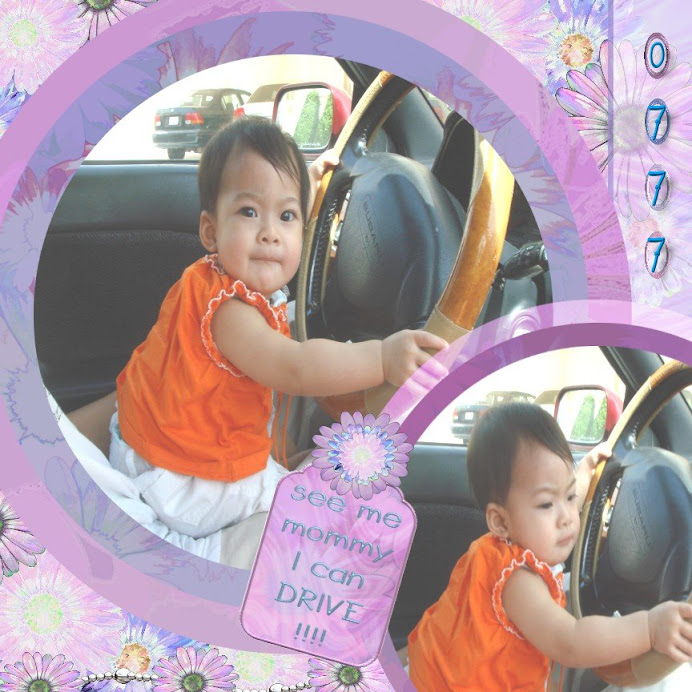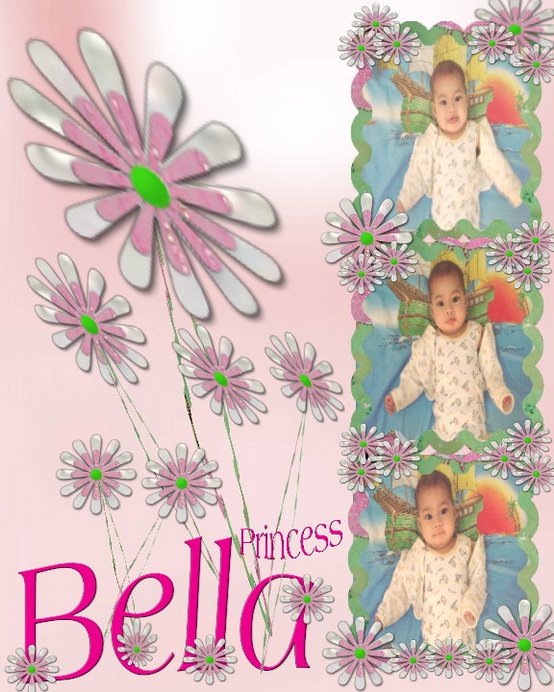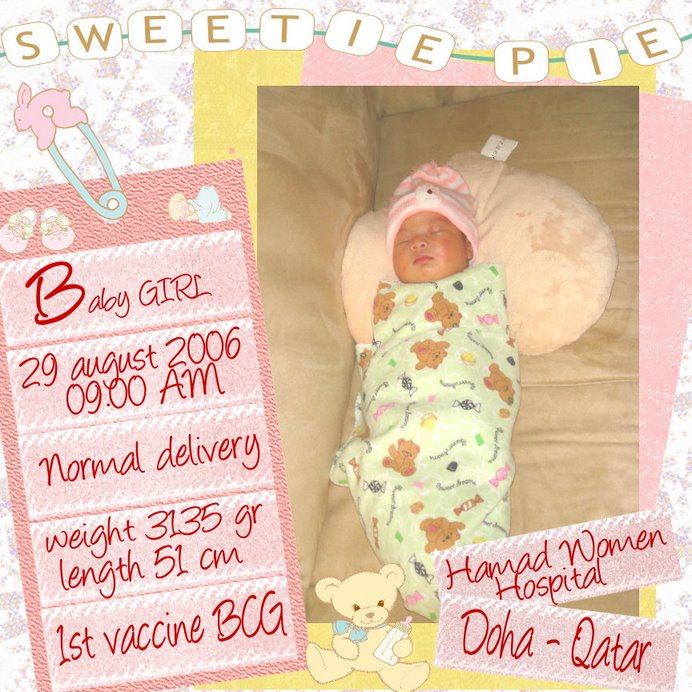treserrbgy
Friday, December 14, 2007
Friday, August 31, 2007
Posted by
Widya Sari
at
8/31/2007 04:33:00 AM
1 comments
![]()
Labels: freebies
Saturday, August 18, 2007
Resigned as a scrpbook designer seller!!!
Hello everyone,....
well what can I say... I'm off from designeing kit for scrapbook as a seller.
I am really busy nowadays with everything...
first and mainly... my baby is walking now.... she is soooooooooo happy with it, and of course I need to give extra attention to her now.
second and secondary or maybe primary... I am now a member of Free Spirit Graphic of Photoimpact.. I must (and happy with it) to making shapes and presets and everything with photoimpact and learning everything through the tutorials there.
third and primary, I want to learn how to improve my cook...
well,... this is maybe should be the second point...lol... my husband cook better than me... he spoil me everytime he is at home by cooking for us... so..... it makes me lazy to cook by myself.....and now I realize I want to be a better wife by improving my cooking skill.... let see with that..lol..
fourth and Tertiery... I am going for holiday.... FINALLY.... after 3 years abroad, I can go for holiday by visiting my own country... to see my parents and parents in law and all the relatives. I'm going on 4th OCtober, but without my husband..., he will join soon at the end of the October.... cut the text here...
fifth and dreamily... I want to realizing my dream.... I can't tell you with that... may be later..!!
anyway.... I think with all the busy schedule I have, I decided to give away my job as a scrapbook designer at Fiona store... so... I will give all the kit I have for freebies... I will arrange for it later!!
ok everyone.... have a nice day and enjoy your stay here....
love,
Sari
Posted by
Widya Sari
at
8/18/2007 03:41:00 PM
44
comments
![]()
Tuesday, July 31, 2007
freebies


these are my 2 very first kits I've made. it was gifts for the winners in my challenges (go wild with me challenges) and now I decided to share with you all as freebies
click here to download
Posted by
Widya Sari
at
7/31/2007 02:43:00 PM
1 comments
![]()
Labels: freebies
TENTANG USE MY EMBELISHMENT
ada satu ICon lagi yang mungkin bikin temans bertanya, yaitu use my embelishment atau use my own backgrounds.
maksudnya adalah, kita menggunakan embelishment atau background kita sendiri..
dari mana kita dapatkan gambar2 tersebut?
jika kita join dengan scrapbookflair, maka di seksi DOWNLOAD ada tulisan more designer collection - klik icon tersebut, maka akan banyak koleksi terbaru dari designer yang bisa kita download secara gratis.
simpan hasil download tersebut di folder yang sudah kita beri nama khusus ntuk embelishment (misalnya folder: my embelishment)
ketika kita akan menggunakan file tersebut pada foto kita maka kita klik use my embelishment, dan cari folder dimana kita simpan file tersebut.
selain menggunakan free kit yang ada di scrapbookflair, bayak juga yang menjual kit2 seperti yang saya lakukan,
sebagai contoh, temans ingin memakai kit/embelishment saya... silahkan download sampler atau freebies di kolom sebelah kanan, unzip file tersebut dn simpan di folder yang sudah ditentukan.
jika ingin dipakai pada program scrapbookflair, maka klik icon use my embelishment seperti gb diatas.
semoga penjelasan ini berguna bagi temans semua, selamat berkreasi,
Salam damai,
Sari
Posted by
Widya Sari
at
7/31/2007 02:06:00 PM
3
comments
![]()
TUTORIALS FOR MY INDONESIAN FELLOWS part 2
Hello temans, maaf saya baru bisa melanjutkan tutorial sekarang karena kesibukan yang bertumpuk sebagai ibu RT alias ibu rumah tangga.
langsung saja...kita akan memulai dengan EDIT FOTO DENGAN SCRAPBOOKFLAIR SOFTWARE PROGRAM
klik dua kali foto yang akan kita edit, maka kita akan masuk pada tampilan berikut
penjelasan icon:
1. Undo - untuk mngulang tampilan seperti sebelumnya
2. colour - untuk mempertegas warna yang diinginkan
3. exposure - untuk penerangan tampilan foto
4. flip - untuk melawan tampilan foto (seperti tampilan di kaca)
5. rotate - untuk memutar foto (dalam derajat)
6. Crop - untuk memotong tampilan foto
7. Effect - memberikan efect pada foto anda
contoh: jika ingin tampilan hitam putih klik select effect - pilih sepia - ok
8. Red eye - terkadang dalam foto kita , ada warna titik merah pada mata,
untuk menghilangkannya, bawa mouse ke titik merah tersebut, lalu klik fix red eye
9. Zoom - untuk memperbesar atau memperkecil tampilan.
Saya sengaja tidak terlalu detil dalam tutor kali ini, silahkan temans bermain dengan kreasi sendiri dalam permainan effect dan edit foto ini, saya yakin teman2 semua punya kreatifitas dan kemampuan. jika ada pertanyaan, silahkan hubungi saya di email atau kolom komentar,
terima kasih and have a nice day...;)
Posted by
Widya Sari
at
7/31/2007 01:40:00 PM
0
comments
![]()
Monday, July 23, 2007
THINKING of BLUE
My baby Nayla was sick..she got cough and flu... what a very tiring day for me and for her...
thanks God this is all over now... so Happy to see her healthy and active again..
for that reason I was in blue mood...but wait a minute... I change my mind suddenly... even I'm tired for taking care of my baby... but I feel proud of my self...I am blue to see her sick but proud as a mother I can taking good care of her...soooooooooooo the blue is not always bad mood..it can be sweet too right...right....soooooooooooooo here it is..MY NEW KIT for July
THINKING OF BLUE
feel free to grab the sampler in the right column.
Enjoy your day everyone...!!
love,
Sari
Posted by
Widya Sari
at
7/23/2007 02:29:00 PM
0
comments
![]()